There are two page orientations you can use in Microsoft Word: portrait and landscape. The image below shows the page layout for each one.
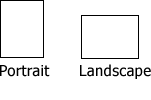
You will usually find that the portrait orientation satisfies your needs. For example, letters are usually created in portrait. Indeed, portrait is the default orientation for new documents. Sometimes, however, you need a wider document. For example, sometimes I need to display a table that has either too many columns or very wide columns, and portrait will make the table looked cramped. The landscape page orientation is much better here as it provides more horizontal space.
To change the layout in Word, click Page Layout > Orientation, and select either the portrait or landscape layout.
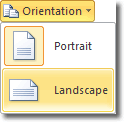
Note that if you were creating a table in portrait layout, and discovered that the page width wasn't wide enough, when you then change the layout to be landscape, the table does't change its width to accommodate the new space. You will have to either adjust the table's dimensions manually or delete the table and start again.
